About Virtual Parking Permits
Transportation and Parking Services (TAPS) has transitioned to a virtual permitting system for campus parking. With virtual permitting, TAPS will no longer issue physical parking permits in most situations. Instead, you will register your vehicle and license plate number when purchasing your permits. Your registered license plate will act as your parking permit through Automated License Plate Recognition (ALPR). Eligible affiliates will be able to purchase and/or renew both long-term and daily permits through this system.
This new technology has many benefits for all affiliates including:
- Making parking on campus easier and more efficient.
- Eliminating the need to display physical permits or move permits from vehicle to vehicle.
- Increasing cost effectiveness with the reduction of printed permits and postage fees.
- Eliminating lost or stolen permits and their associated replacement fees, processing times, and police reports.
- Reducing plastic and paper waste from physical permits.
- No more waiting in line or worrying your permit could get lost in the mail.
- No more citations due to permits being improperly displayed or falling off your rearview mirror.
- Helping to meet campus sustainability goals by optimizing campus parking.
How does ALPR work?
Automated License Plate Recognition, sometimes abbreviated as ALPR or LPR, is an advanced, widely used parking technology that provides virtual permits through a vehicle’s license plate instead of paper permits or plastic hang tags. ALPR increases parking efficiency, provides convenience for the customer, and greatly reduces the amount of paper and plastic waste produced. The license plate information collected in this process will only be referenced against the parking database for the purpose of verifying a valid UCSC permit while parked at UCSC sites where and when permits are required.
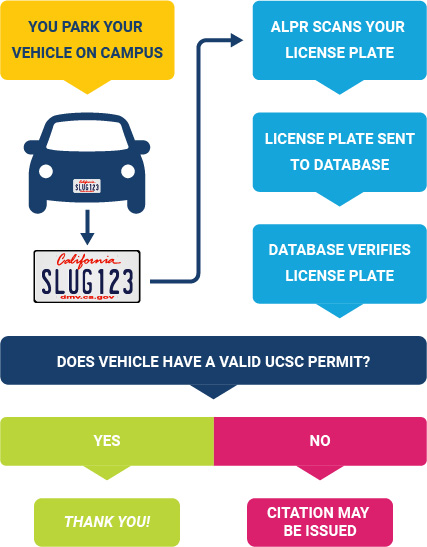
Frequently Asked Questions
What if I have a question that isn’t covered here?
TAPS is committed to making this transition as smooth as possible.
There are several ways to contact us regarding virtual permits.
- Request a meeting or schedule a virtual presentation for your student group or residence
- Email us directly at taps@ucsc.edu
Why is TAPS investing in this new technology?
There are a number of reasons why the decision has been made to proceed with this technology.
- First, this technology will allow our campus affiliates and guests to more easily review and obtain their UCSC parking and program needs, and through which TAPS staff can more easily facilitate these needs.
- Additionally, it will replace our current aging and limited point of sale system.
- Next, virtual permitting has become an industry standard, and is currently in place throughout the UC system. UC Santa Cruz will be the last campus to adopt virtual permitting.
- Finally, it helps to meet campus sustainability goals:
- It increases parking efficiency, which is in alignment with campus LRDP strategies to reduce vehicle miles traveled.
- It greatly reduces the amount of paper and plastic waste produced.
How will my license plate information be used?
The license plate information collected in this process will only be referenced against the parking database for the purpose of verifying a valid UCSC permit while parked at UCSC sites where and when permits are required. The enforcement rules will not change because of this new technology, nor will information be shared or accessed by anyone other than TAPS personnel, unless specified by the Campus ALPR Policy.
Will this increase permit prices?
The introduction of this new parking management system will not affect parking permit prices.
I have a multiyear permit or scratchers. What do I do with them?
Multiyear permits and scratchers will be honored until their expiration date of 6/30/2025
If you have a multi-year permit, you may convert to virtual permits any time. With your virtual permit, you won’t have to worry about remembering to put your permit(s) up, scratching them incorrectly, or forgetting to switch them between multiple vehicles. Follow these steps to convert to a virtual multi-year permit before your physical permit expires.
Traditional scratchers will no longer be sold as of June 30, 2024. No additional scratcher inventory will be procured by TAPS. There are no returns for exchanges for scratch-off permits.
Will I be able to purchase virtual daily scratcher permits at the same price point?
Yes, daily scratch-off permits, or scratchers, will continue to be made available as a Daily Scratcher option for eligible affiliates at the current scratcher price. However, they will no longer be available to purchase in bulk; they will need to be purchased and redeemed one-at-a-time, on each occasion you would like to use one.
Will ParkMobile still be available?
Spaces/Lots that currently have ParkMobile will remain in place at this time, at existing price points.
Will this reduce my access and eligibility?
No, it will not. While we will maintain most of the familiar nomenclature to define access levels, such as “A,” "C," and “R” permits, we have made some changes in order to streamline the user experience. For example, quarterly permits will be replaced by 90-day permits, now with more flexible start dates. Additionally, the standalone "B" permit designation will be discontinued, and grad students will now be eligible for “A” permits. We do not anticipate this having a significant impact on parking demand on campus, as current “B” permit access levels are almost identical to “A” permits, and grad students are already eligible to purchase “A” scratchers.
What do I do if I don’t have access to a computer or smartphone?
You may still purchase permits in person at the TAPS Sales Office during business hours (Mon-Fri, 7am-5pm). Staff at the customer service windows will be available to assist you.
What if my license plate is not visible (ex. no front license plate, car cover, etc)?
California law requires that vehicles display both a front and rear license plate. If your vehicle does not have a front plate, please always park head-in so your rear plate is visible. Vehicles that are backed in without a front license plate may be subject to citation.
If you park your vehicle with a cover, please leave the license plate exposed if possible. If the plate is covered, Parking Enforcement Representatives may lift the cover to enter the license plate number manually.
What if I have more than one vehicle listed on my permit?
The ALPR system will recognize the first vehicle scanned on campus as valid. If another vehicle listed on the same permit is scanned within 2 hours of the first vehicle, it will be subject to citation. If both vehicles are parked on campus at the same time, both may be subject to citation.
If two employees share a household/vehicles and both will be parking on campus, this will require separate permits for each vehicle under the name of the person who primarily uses the vehicle.
What if I get a new car or license plate?
California now requires that new vehicles be issued a temporary license plate. You can update your account to add the temporary license plate if you purchase a new vehicle. Once you receive your permanent license plates, don’t forget to update your account with the permanent license plate number.
What if I have a rental or loaner vehicle?
Individuals are allowed to add vehicles to their parking permit temporarily. Log into your account to add the temporary plate. It is important that you remove the temporary vehicle(s) as soon as your use of it has ended. Vehicles with outstanding citations will not be removed until all citations are paid or appealed.
Can I allow another person to use my virtual permit?
Paid parking is nontransferable and can only be used by the individual who purchased it. Permit sharing may result in citation issuance, revocation or suspension of future permit privileges, refund forfeiture, and/or a referral to the Office of Student Conduct and Conflict Education.
What if I have a symbol or Disabled Person plate
Enter the plate number with no symbol. “DV” or “DP” on disabled license plates must be entered along with the rest of the plate number in the order it appears on the plate.
What happens if I enter my license plate number incorrectly when registering?
Entering your vehicle information correctly is vital to the process. If you enter your vehicle information incorrectly (especially your license plate), you may be subject to a citation. So, please double-check your information to make sure it is correct.
What if I am a retiree or Emeritus?
Retirees and emeriti still have access to free permits. This is a self-service portal, and permits need to be renewed each year.
